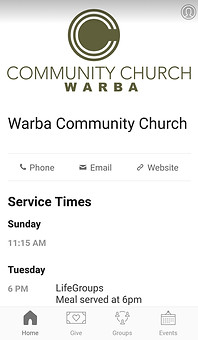Check out our Church Center App!

-
Go to your app store and download Church Center.
-
Then, use your device's location to find one of our church locations (or search by name). Please select the campus you attend the most (Goodland or Warba).
-
You will be asked to enter your phone number and a CODE will be texted to you to confirm the phone number. Once you enter the code, you will be logged in.
Click HERE for more detailed instructions.
Church Center can also be found online at www.communitychurchmn.churchcenter.com/
How to Use Church Center

-
Go to the app store on your phone or tablet and download the app called Church Center.

-
Then, use your device's location to find one of our church locations (or search by name).
-
Please select the campus you attend the most (Goodland or Warba). Click on THIS IS MY CHURCH.

-
You will be asked to enter your phone number and a CODE will be texted to you to confirm the phone number. Once you enter the code, you will be logged in.